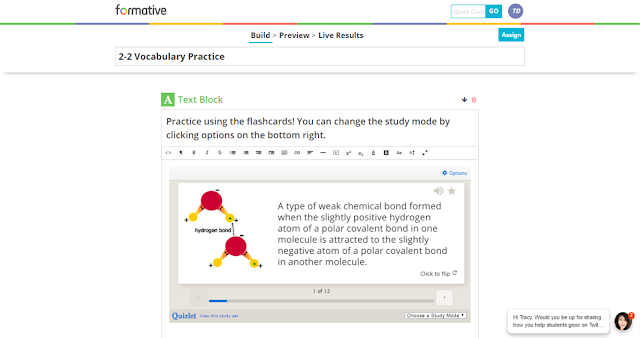Technology has transformed my classroom this year!
I have infused technology in my lessons in previous years but through this Technology Fellowship I have created a learning environment that is dynamic, effective, and efficient for my students all driven by the purposeful use of technology. I teach Human Body Systems (HBS), AVID, and Biology CP and I have integrated technology into each of them in different ways.
One of the major shifts this year in HBS is making my labs digital. There is a lot that goes into digitizing a lab so the process has been quite an undertaking but the benefits make it completely worth the time invested. I utilize Google Classroom in HBS (as well as in AVID and Biology). The organization of Google Classroom and Google Drive has been a great way for my students to have a place to go to for all labs/handouts/links/announcements/etc. It avoids students being confused on where to go to get the document or link and it allows for students to have a “homebase”. In HBS, the students complete a lab about once a week and before digitizing my labs I was not completely satisfied with the way I was checking their progress or their understanding besides informal assessments and check-ins and Friday Quizzes (which at that point was a bit late). I now can give every student real-time feedback as they are completing their lab through the great collaborative feature of Google Docs. I have a running dialogue with my students about their lab and it is a place they can ask questions and I can clarify key points as well as checking in on their progress on the lab. My HBS students are very comfortable with Google Classroom and Google Drive so I can ask them to take pictures of their dissections spur of the moment and they are able to digitally label them in a Google Drawing and upload them to Google Classroom so I can grade their dissections more thoroughly and they can have their labeled dissection to review. Here is an example of a labeled Digestive System from the Fetal Pig Dissection.
Here are a few other ways technology impacted teaching and learning... with samples for you to look at!
- I embedded Quizlets into GoFormative for all three of my classes as formative assessments as well as review for the students. Here is an example of a quizlet embedded into GoFormative for a Biochemistry review for my Biology CP class.
- Google Drawings - The students created Google Drawings of concept maps for the Endocrine System as well as for the Insulin/Glucagon Feedback Loop in the Human Body. Here is a Student Sample of the Insulin/Glucagon Feedback Loop. In previous years, I had the students draw their concept maps and feedback loops on paper and I was not able to fully review them until they turned them in which was on the day of the quiz so it was too late to fix major misconceptions. Having the students create them on Google Drawings allowed me to write comments on them as they were making them so misconceptions were dealt with right away.
- I also used Quizizz, Socrative, Let’s Recap, and GoFormative to do concept checks and for the students to review for the quizzes and tests in our class. Anatomy has a lot of terms that the students need to know and the spelling is important so the Quizlets I embedded into GoFormative were particularly helpful because they tested my students on definitions, spelling, and being able to label diagrams.
- I also utilized Google Forms (for reflections and to collect data), Padlet (get to know activity, summing up lessons, and reflections), and ThingLink (making a diagram of a cow eye more dynamic by adding “tags” to label each part, stating its function, and inserting videos).
- AVID - Digital Journals (student-teacher dialogue), Google Forms (grade reflections, submitting questions for Socratic Seminars). All of these allowed me to actually read and provide timely feedback to each of my students which was more difficult and time consuming to do when they wrote their journals on paper. Before I digitized the journals and reflections in AVID, it took me so long to read them and I felt that in the time it took for me to get my written feedback back to my students, part of the impact of the feedback was lost. Now, I am able to give immediate feedback and it helped me in the beginning of the year to get to know my students very quickly.
- Biology - Collaborative labs on Google Docs, Google Forms (submitting lab data, reflecting on test/unit/grade in class), Google Slides (visual vocabulary), Google Drawing (Karyotype Activity), Quizizz, GoFormative, and Padlet.
I cannot begin to say how impactful this fellowship has been on my teaching practice. I went from someone who would sometimes shy away from using certain things because I assumed the students wouldn’t have their devices (mostly in Bio) or not knowing if it was going to work well to now wanting to try every awesome idea that I come across! Like most things in a teacher’s classroom, if it is set as an expectation from the beginning of the school year, then a teacher will have a lot less trouble during the year. In my class, having your device everyday is like having a pencil and paper. I also found the more willing and open I am to trying new things in my classroom, the more willing my students are. There were times when I used a certain technology in my class and I thought “that was okay” but I can make it way better by tweaking a few things or using a different technology to accomplish the same goal in a more effective manner. But the fact that I was not afraid to try the technology and my students were willing to engage in their learning through the use of a specific technology helped me to discover the things that worked best in my classroom and worked best for my students.
Tracy Dawson is a Human Body Systems, Biology, and AVID teacher at Beckman High School in Irvine, CA. She is an innately curious person and considers herself a “lifelong learner”. Tracy is a self-professed science and tech nerd and loves to be constantly adding to her “tech toolbelt” and enhancing her teaching and her students’ learning through the purposeful use of technology. Tracy also serves as AVID Coordinator and a mentor teacher in the science department.